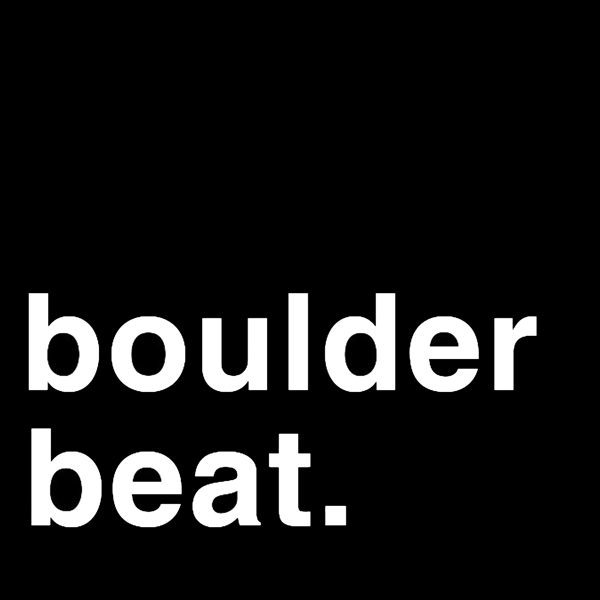What does it take to use Boulder’s new online petitioning system?

Photo by Maya Maceka on Unsplash
Friday, Jan. 29, 2021
When Boulder first released its online petitioning system — Boulder Direct Democracy Online — for testing in January, a bevy of complaints followed.
It was too confusing, users said, too complex, required too many steps. What about privacy concerns? others asked, wary of having a phone number (a prerequisite for endorsing a petition) as part of public voter registration data.
It does require a little bit of effort. The whole process took me 30 minutes (albeit, across three days). Now the world of local, direct democracy is open to me.
Here’s my step-by-step experience, timestamped and hyperlinked for your convenience. The city has also produced materials, including training videos and FAQs, meant to guide you through.
Boulder Direct Democracy Online: https://petitions.bouldercolorado.gov/?_ga=2.50190950.1358357931.1611899515-2110289590.1593802106
FAQ: bouldercolorado.gov/elections/boulder-direct-democracy-online-faq
Training videos: bouldercolorado.gov/elections/boulder-direct-democracy-online-training-videos
Still having issues? Bedrooms Are For People, sponsoring the site’s first petition, has step-by-step troubleshooting: https://www.bedroomsareforpeople.com/sign
Wednesday, Jan. 27
10:22 a.m.
OK, ready to try this out.
I Google “Boulder Direct Democracy Online” and find this page, which sends me here for a test of the system.
First stop: I don’t have my VoterID number.
BUT there is a helpful link to retrieve my voter ID number, right on the page
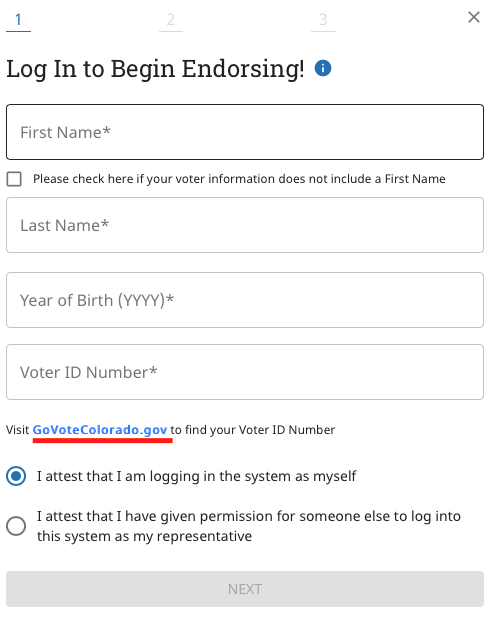
10:25 a.m.
That takes me here: https://www.sos.state.co.us/voter/pages/pub/home.xhtml
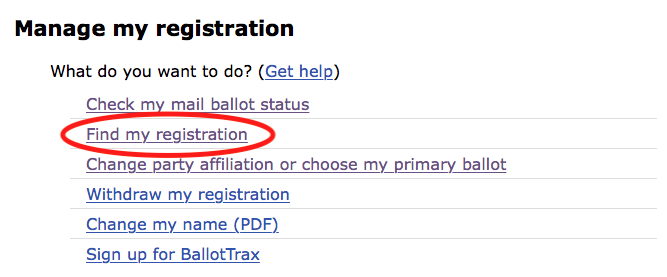
Clicked “Find my registration” which took me here: https://www.sos.state.co.us/voter/pages/pub/olvr/findVoterReg.xhtml
Put in my info, found my registration!
Copied my Voter ID number to save for later use.
Went back to BDDO, input voter ID number.
10:28 a.m.
Got the popup that I must have a phone number associated with my voter registration, at the state level, or I wouldn’t be able to receive the two-factor authentication. (Should have taken a screenshot!)
I don’t think I have one — I never got notified that my ballot had been counted, for example — so I will try to add one.
BUT FIRST…
I want a Google Voice number to do this. I don’t really need to. My phone number is already public in my email signature, but I’ve been meaning to change that anyway, so seemed like a good time to walk through the process.
10:30 a.m.
I literally Google “how to get a Google voice number.” It sends me to Google Voice (big surprise) and I choose the “Personal” option, since that’s what readers will be doing. I have to select iOS or Android. I have a Droid, so I pick that.
It asks me to install an app, so it looks like I should be doing this on my phone.
10:35 a.m.
Went to the Play store on my phone. Searched “Google Voice app for Android.” Found, installed and opened.
I had to pick an email account to associate this with. Then it brought up a list of available numbers for three areas in Colorado: Platteville, Denver Sullivan or Keenesburg.
I made the mistake of typing Boulder in the search bar … no numbers available there. I tried Denver; no dice. I tried Colorado — nothing. The original list of options has disappeared, so I decided to first turn on my location, then exit out of everything and try to start again.
Pro tip: Just pick from the list of places they give you!
10:37 a.m.
Reopen the app.
The same three cities are available as options. I select Denver Sullivan, which is a 720 area code. I wanted 303, but whatever, I’m just happy to have something. Six optional numbers are given to me to pick from.
Just for kicks, I try Platteville (970 area code) and Keenesburg (720). Keenseburg has more options, but I try one last search for 303. Yields nothing.
Denver Sullivan it is.
I pick 720.900.2313 bc it’s close to Boulder Beat’s P.O. Box 21315
I put in my actual phone number, get a verification code, input it and voila. I have a google voice number
10:42 .m.
Quick detour to change my email signature, and have a friend test the new Google voice number
It works!
10:51 a.m.
Now it’s back to the state website to put my phone number in. Gotta find my registration again.
This is where I get a little lost. I don’t know where to add it. I first head to “edit” my voter registration data. I need my driver’s license for this.
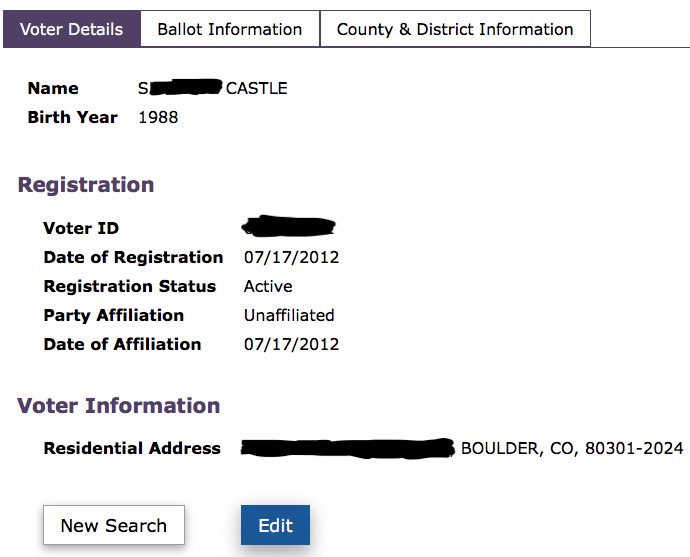
That works! It gets me exactly where I need to be. Turns out, I DO have a phone number on record, so this was all for naught. But not if it helps my readers!
I’ll switch that out to the Google Voice number later; now I want to use Boulder’s site.
10:55 a.m.
Ok, when I hit “next” on the state website, it turns out my phone number wasn’t in the right format (XXX-XXX-XXXX) so that may be why it wasn’t working. I also might not be able to sign a Boulder petition until that phone number registers (in 2-4 days, according to the city’s disclaimer.)
I finish the “application” process — it’s an official thing to update voter records — and the state website says allow 72 hours to make that official through the county clerk and recorder.
There’s nothing I can do now but wait.
Attempt 2 – Friday, Jan. 29
1:57 p.m.
I go back to BDDO, attempt to login. Use my Voter Registration ID, copied down from yesterday.
Success! I have an option to call or text the code to my cell phone, which updated Wednesday. A few seconds later, I have it. I have to confirm my current residential address, then I’m in.
There’s currently only one petition up — the test one. Clicked on it.
Clicking “Petition Voter Info,” I can see a full list of everyone who endorsed and when. (32 people at the time)
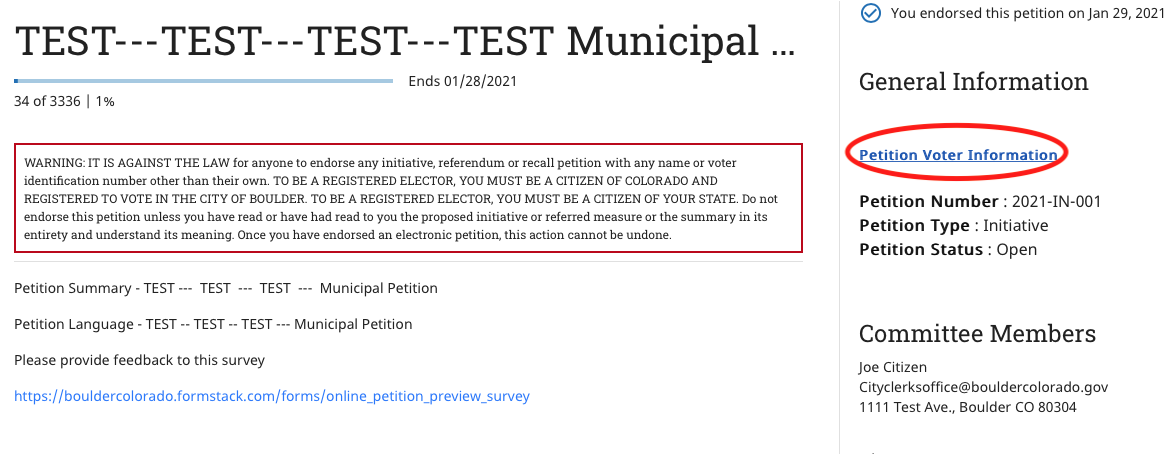
Vani Katta (city’s Chief Technical Officer) is the earliest date I see: Jan. 14. Then City Attorney Tom Carr and Francis Duffy (an IT assistant) on Jan. 15. Everyone else is between Jan. 22 and today
2:02 p.m.
I click “Endorse this petition.” I have to check a box certifying that my info is accurate (name and partial address)
There’s a warning that I can’t undo my endorsement. Another button to click. And that’s it; I’ve signed.
The total count updated automatically (33 signatures at the time) and I see the petition expires today.
All done by 2:03 p.m.
— Shay Castle, boulderbeatnews@gmail.com, @shayshinecastle
Want more stories like this, delivered straight to your inbox? Click here to sign up for a weekly newsletter from Boulder Beat.
Elections Boulder County Clerk and Recorder Boulder Direct Democracy Online city of Boulder Colorado Secretary of State elections petitions voter registration